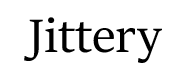When selecting payroll software for a
business, there are several key features that should be considered to ensure efficient and accurate payroll processing. These features encompass various aspects such as automation, compliance, integration, reporting, and user-friendliness. By carefully evaluating these features, businesses can choose a payroll software solution that aligns with their specific needs and requirements.
1. Automation: One of the primary benefits of using payroll software is its ability to automate repetitive tasks, saving time and reducing the potential for errors. Look for software that offers automated calculations for wages,
taxes, deductions, and benefits. Additionally, features like direct
deposit and automatic tax filing can streamline the payroll process further.
2. Compliance: Payroll processing involves numerous legal and regulatory requirements. It is crucial to select software that stays up-to-date with tax laws, labor regulations, and reporting obligations. Ensure that the software can handle complex tax calculations, generate accurate tax forms (such as W-2s and 1099s), and provide compliance support for various jurisdictions.
3. Integration: Payroll software should seamlessly integrate with other systems used by the business, such as
accounting or human resources software. This integration enables the smooth flow of data between different departments, eliminates manual data entry, and reduces the chances of errors. Look for software that offers APIs or pre-built integrations with commonly used business applications.
4. Reporting: Robust reporting capabilities are essential for analyzing payroll data and generating insights. The software should provide a range of standard reports, such as payroll summaries, tax reports, and labor cost analysis. Additionally, customizable reporting options allow businesses to generate specific reports tailored to their unique requirements.
5. User-Friendliness: Payroll software should be intuitive and easy to use, even for non-technical users. A user-friendly interface with clear navigation and well-organized menus simplifies the payroll process and reduces the
learning curve for employees. Look for software that offers a modern and intuitive design, along with comprehensive user documentation and responsive customer support.
6. Scalability: Consider the scalability of the software to accommodate the business's future growth. As the number of employees and payroll complexity increases, the software should be able to handle the additional workload without sacrificing performance or functionality. Ensure that the software can support multiple pay schedules, handle different types of employees (full-time, part-time, contractors), and adapt to changing business needs.
7. Security: Payroll data contains sensitive employee information, including
social security numbers, bank account details, and salary information. It is crucial to choose software that prioritizes data security and employs robust encryption measures. Look for software that complies with industry standards and regulations, such as GDPR or SOC 2 Type II, and offers features like role-based access control and data backup.
8. Cost: Consider the pricing structure of the payroll software, including any additional fees for features like tax filing or customer support. Compare the cost against the value provided by the software's features and functionalities. Additionally, evaluate whether the software offers a free trial or a demo period to assess its suitability before making a long-term commitment.
In conclusion, selecting the right payroll software for a business involves considering key features such as automation, compliance, integration, reporting, user-friendliness, scalability, security, and cost. By carefully evaluating these features, businesses can choose a payroll software solution that streamlines their payroll processes, ensures compliance with regulations, and meets their specific needs.
Payroll software plays a crucial role in streamlining the payroll process and minimizing manual errors. By automating various tasks and providing advanced features, payroll software offers significant benefits to organizations of all sizes. Here are several ways in which payroll software can help streamline the payroll process and reduce manual errors:
1. Automated Calculation and Processing: Payroll software eliminates the need for manual calculations by automatically computing employee wages, taxes, deductions, and benefits based on predefined rules and regulations. This automation reduces the chances of errors that may occur during manual calculations, ensuring accurate and consistent results.
2. Time and Attendance Integration: Many payroll software solutions integrate with time and attendance systems, allowing seamless transfer of employee work hours. By automatically importing this data, the software eliminates the need for manual data entry, reducing the
risk of errors associated with manual input.
3. Compliance with Tax Regulations: Payroll software stays up-to-date with ever-changing tax laws and regulations, ensuring accurate tax calculations and deductions. It automatically applies the correct tax rates, calculates withholdings, and generates tax forms, reducing the risk of errors and penalties due to non-compliance.
4. Direct Deposit and Electronic Payments: Payroll software enables direct deposit functionality, allowing employees to receive their wages directly into their bank accounts. This eliminates the need for physical checks and manual distribution, reducing the chances of errors associated with lost or misplaced checks.
5. Employee Self-Service Portals: Many payroll software solutions provide employee self-service portals where employees can access their pay stubs, tax forms, and other relevant information. By empowering employees to access their own data, the software reduces the need for manual inquiries and requests, minimizing errors that may occur during manual communication.
6. Reporting and Analytics: Payroll software often includes robust reporting capabilities, allowing organizations to generate various payroll reports with ease. These reports provide valuable insights into labor costs, tax liabilities, and other payroll-related metrics. By automating the report generation process, the software reduces the chances of errors that may occur during manual data compilation.
7. Integration with Accounting Systems: Payroll software can integrate with accounting systems, enabling seamless transfer of payroll data. This integration eliminates the need for manual data entry into the accounting system, reducing the risk of errors associated with duplicate or incorrect entries.
8.
Audit Trails and Data Security: Payroll software typically maintains detailed audit trails, documenting any changes made to employee records or payroll data. This feature enhances data integrity and provides a clear audit trail for compliance purposes. Additionally, payroll software often incorporates robust security measures to protect sensitive employee information, reducing the risk of data breaches and unauthorized access.
In conclusion, payroll software offers numerous benefits in streamlining the payroll process and reducing manual errors. By automating calculations, integrating with time and attendance systems, ensuring tax compliance, facilitating direct deposit, providing self-service portals, offering reporting capabilities, integrating with accounting systems, and maintaining data security, payroll software significantly improves efficiency and accuracy in managing payroll operations.
There are several types of payroll software available in the market today, each offering unique features and functionalities to cater to the diverse needs of businesses. These software solutions aim to streamline and automate the payroll process, ensuring accuracy, efficiency, and compliance with relevant regulations. In this response, we will explore some of the different types of payroll software commonly found in the market.
1. On-Premises Payroll Software:
On-premises payroll software is installed and maintained on the company's own servers or computers. This type of software provides businesses with complete control over their payroll data and processes. It often requires a one-time purchase or a licensing fee and may involve additional costs for maintenance and updates. On-premises software is suitable for organizations that prioritize data security and have dedicated IT resources to manage the system.
2. Cloud-Based Payroll Software:
Cloud-based payroll software, also known as Software-as-a-Service (SaaS), is hosted on remote servers and accessed through a web browser or mobile application. This type of software offers businesses the flexibility of accessing payroll data from anywhere with an internet connection. Cloud-based solutions typically involve a subscription-based pricing model, where users pay a monthly or annual fee. They often provide automatic updates and backups, eliminating the need for manual maintenance.
3. Integrated HR and Payroll Software:
Integrated HR and payroll software combines both human resources (HR) and payroll functionalities into a single system. This type of software allows businesses to manage employee information, benefits, time tracking, leave management, and payroll processing within one platform. By integrating HR and payroll processes, organizations can streamline data entry, reduce errors, and improve overall efficiency. Integrated solutions are particularly beneficial for businesses seeking a comprehensive HR management system.
4. Small Business Payroll Software:
Small business payroll software is specifically designed to meet the needs of small-scale enterprises with limited resources. These solutions often offer simplified features, user-friendly interfaces, and cost-effective pricing plans. Small business payroll software typically includes essential payroll functionalities such as calculating wages, managing tax deductions, generating payslips, and filing payroll taxes. They may also integrate with accounting software to streamline financial processes.
5. Enterprise Payroll Software:
Enterprise payroll software is tailored for large organizations with complex payroll requirements. These solutions can handle high volumes of employee data, multiple pay rates, intricate tax calculations, and compliance with various labor laws. Enterprise payroll software often includes advanced features like multi-country payroll support, customizable reporting, and integration with other enterprise systems such as
human capital management (HCM) or enterprise resource planning (ERP) software.
6. Open-Source Payroll Software:
Open-source payroll software refers to software solutions that are freely available and can be modified by users. These solutions provide businesses with the flexibility to customize the software according to their specific requirements. Open-source payroll software is often community-driven, with developers contributing to its improvement and enhancement. While open-source solutions can be cost-effective, they may require technical expertise for installation, configuration, and ongoing maintenance.
It is important for businesses to carefully evaluate their payroll needs, budget, and technical capabilities before selecting a payroll software solution. Considering factors such as scalability, ease of use, integration capabilities, compliance features, and customer support will help organizations make an informed decision when choosing the most suitable payroll software for their specific requirements.
Payroll software plays a crucial role in managing employee compensation and ensuring accurate and timely payment processing. To achieve seamless data management, payroll software can integrate with other HR systems, creating a unified ecosystem that streamlines various HR processes. This integration enables the seamless flow of data between different systems, eliminating manual data entry, reducing errors, and enhancing overall efficiency. There are several ways in which payroll software can integrate with other HR systems to achieve this seamless data management.
Firstly, payroll software can integrate with time and attendance systems. Time and attendance data is essential for accurately calculating employee wages and ensuring compliance with labor laws. By integrating payroll software with time and attendance systems, employee work hours, leave records, and other relevant data can be automatically transferred to the payroll system. This integration eliminates the need for manual data entry, reduces the risk of errors, and ensures that employees are paid accurately based on their actual working hours.
Secondly, payroll software can integrate with employee benefits management systems. Employee benefits, such as health
insurance, retirement plans, and flexible spending accounts, are an integral part of overall compensation. By integrating payroll software with benefits management systems, employee deductions, contributions, and eligibility information can be seamlessly synchronized. This integration ensures that accurate benefit deductions are made from employee paychecks and that employee contributions are correctly allocated to their respective benefit plans.
Furthermore, payroll software can integrate with performance management systems. Performance management systems track employee performance, goals, and evaluations. By integrating payroll software with performance management systems, compensation adjustments based on performance can be automatically reflected in the payroll system. This integration ensures that pay raises, bonuses, or incentives are accurately calculated and processed based on performance metrics defined in the performance management system.
Additionally, payroll software can integrate with employee self-service portals. Employee self-service portals provide employees with access to their personal information, pay stubs, tax forms, and other relevant documents. By integrating payroll software with self-service portals, employees can conveniently access and update their personal information, view their pay history, and download necessary documents. This integration reduces administrative burden, empowers employees to manage their own information, and enhances overall employee satisfaction.
Moreover, payroll software can integrate with tax management systems. Tax regulations and requirements are constantly evolving, making it crucial for payroll systems to stay up-to-date and compliant. By integrating payroll software with tax management systems, tax calculations, withholdings, and reporting can be automated. This integration ensures accurate tax calculations, timely tax filings, and compliance with tax laws and regulations.
In conclusion, integrating payroll software with other HR systems is essential for seamless data management. By integrating with time and attendance systems, benefits management systems, performance management systems, employee self-service portals, and tax management systems, payroll software can automate data transfer, reduce manual errors, and enhance overall efficiency. This integration creates a unified ecosystem that streamlines HR processes, ensuring accurate and timely payment processing while complying with relevant laws and regulations.
Security measures play a crucial role in protecting sensitive employee data within payroll software. As payroll systems store and process highly confidential information, it is essential to implement robust security measures to safeguard this data from unauthorized access, breaches, and potential misuse. Several key security measures should be in place to ensure the protection of sensitive employee data within payroll software.
First and foremost, strong access controls should be implemented to restrict unauthorized access to the payroll system. This includes implementing user authentication mechanisms such as strong passwords, two-factor authentication, and role-based access controls. By enforcing unique and complex passwords, organizations can minimize the risk of unauthorized individuals gaining access to the system. Two-factor authentication adds an extra layer of security by requiring users to provide additional verification, such as a unique code sent to their mobile device. Role-based access controls ensure that employees only have access to the specific data and functionalities necessary for their job responsibilities, reducing the risk of unauthorized access.
Encryption is another critical security measure that should be employed to protect sensitive employee data within payroll software. Encryption involves converting data into an unreadable format using cryptographic algorithms. By encrypting data at rest (stored on servers or databases) and in transit (during transmission), organizations can prevent unauthorized individuals from accessing and understanding the data even if they manage to intercept it. Strong encryption protocols, such as Transport Layer Security (TLS), should be used to secure data during transmission.
Regular data backups are essential for protecting sensitive employee data within payroll software. Backups should be performed frequently and stored securely in off-site locations or on cloud-based platforms. This ensures that in the event of a system failure, natural disaster, or cyberattack, data can be restored and operations can resume without compromising sensitive employee information.
Implementing intrusion detection and prevention systems (IDPS) is crucial for identifying and mitigating potential threats to the payroll software. IDPS continuously monitor network traffic and system logs for suspicious activities, such as unauthorized access attempts or unusual data transfers. By promptly detecting and responding to potential security incidents, organizations can minimize the impact of security breaches and protect sensitive employee data.
Regular security audits and vulnerability assessments should be conducted to identify and address any weaknesses or vulnerabilities in the payroll software. These assessments can help identify potential security gaps, misconfigurations, or outdated software components that could be exploited by attackers. By regularly patching and updating the software, organizations can ensure that they are protected against known vulnerabilities.
Employee training and awareness programs are vital for maintaining the security of sensitive employee data within payroll software. Employees should be educated about best practices for data protection, such as the importance of strong passwords, avoiding phishing attempts, and reporting suspicious activities. By fostering a culture of security awareness, organizations can significantly reduce the risk of
insider threats and human errors that could compromise sensitive data.
Lastly, organizations should have an incident response plan in place to effectively handle security incidents or breaches. This plan should outline the steps to be taken in the event of a breach, including communication protocols, containment measures, forensic investigations, and legal obligations. By having a well-defined incident response plan, organizations can minimize the impact of security incidents and protect sensitive employee data.
In conclusion, protecting sensitive employee data within payroll software requires a multi-layered approach to security. Implementing strong access controls, encryption, regular backups, intrusion detection systems, security audits, employee training programs, and an incident response plan are all essential measures to safeguard sensitive employee data from unauthorized access and potential breaches. By adopting these security measures, organizations can ensure the confidentiality, integrity, and availability of employee data within their payroll software.
Payroll software plays a crucial role in handling complex payroll calculations, including overtime and deductions, by leveraging advanced algorithms and technology solutions. These software systems are designed to automate and streamline the payroll process, ensuring accuracy, efficiency, and compliance with relevant regulations. In this response, we will explore how payroll software handles complex payroll calculations, focusing specifically on overtime and deductions.
Overtime calculations can be intricate, involving different rates, thresholds, and rules based on various factors such as hours worked, employee classification, and applicable labor laws. Payroll software simplifies this process by allowing users to define overtime rules within the system. These rules can be customized to align with specific organizational policies or legal requirements.
To handle overtime calculations, payroll software typically enables users to set up different overtime rates based on factors like hours worked in a day, week, or pay period. The software can automatically identify when an employee has exceeded the standard working hours and apply the appropriate overtime rate accordingly. Additionally, the software can account for complex scenarios such as double-time pay for certain hours or days.
Moreover, payroll software can handle overtime calculations for employees with varying pay structures. For instance, some employees may receive a fixed salary plus overtime pay, while others may be paid solely on an hourly basis. The software can accurately calculate the overtime amount based on the specific pay structure of each employee.
Deductions are another critical aspect of payroll calculations that can be complex due to the diverse range of deductions that organizations may need to consider. Payroll software simplifies this process by providing a centralized platform where users can define and manage various types of deductions. These deductions can include taxes, benefits contributions, retirement plans,
loan repayments, and other withholdings.
Payroll software allows users to configure deduction rules based on factors such as employee earnings, tax brackets, and legal requirements. The software can automatically calculate the appropriate deduction amounts based on these rules, ensuring accuracy and compliance. Additionally, the software can handle complex scenarios such as prorated deductions for employees who join or leave the organization mid-pay period.
Furthermore, payroll software can integrate with external systems and databases to retrieve up-to-date tax rates, benefit contribution percentages, and other relevant information. This integration ensures that the software accurately calculates deductions based on the latest regulations and organizational policies.
In addition to handling overtime and deductions, payroll software often provides comprehensive reporting capabilities. These reports offer insights into payroll expenses, tax liabilities, and other financial aspects. Users can generate detailed reports that summarize complex calculations, providing a clear overview of payroll costs and facilitating decision-making processes.
Overall, payroll software leverages advanced algorithms and technology solutions to handle complex payroll calculations such as overtime and deductions. By automating these processes, the software reduces manual errors, saves time, ensures compliance with regulations, and enhances overall payroll management efficiency.
When selecting payroll software, businesses should consider the reporting capabilities that align with their specific needs. Robust reporting features are essential for effectively managing payroll processes and ensuring compliance with legal and regulatory requirements. Here are some key reporting capabilities that businesses should look for in payroll software:
1. Customizable Reports: Payroll software should offer the ability to create customized reports tailored to the unique requirements of the business. This allows businesses to generate reports that provide relevant and actionable insights specific to their payroll operations. Customizable reports enable businesses to track and analyze various payroll metrics, such as employee earnings, tax withholdings, deductions, and benefits.
2. Compliance Reporting: Payroll software should have built-in compliance reporting capabilities to ensure adherence to local, state, and federal regulations. It should be able to generate reports that facilitate accurate tax calculations, including
payroll tax liabilities, deductions, and contributions. Compliance reporting features should also assist in generating forms such as W-2s, 1099s, and other required tax documents.
3. Time and Attendance Reporting: Integration with time and attendance systems is crucial for accurate payroll processing. Payroll software should provide comprehensive time and attendance reporting capabilities, allowing businesses to track employee hours, overtime, leave balances, and attendance patterns. This integration streamlines the payroll process by automatically transferring time and attendance data into payroll calculations.
4. Cost Analysis and Budgeting: Advanced payroll software should offer cost analysis and budgeting reporting features. These capabilities enable businesses to analyze labor costs, identify trends, and forecast future expenses. Cost analysis reports can help businesses make informed decisions regarding workforce management, budget allocation, and resource planning.
5. Employee Self-Service Reporting: Employee self-service portals are increasingly common in modern payroll software solutions. These portals allow employees to access their own payroll information, including pay stubs, tax forms, and benefits statements. Businesses should consider payroll software that provides robust employee self-service reporting capabilities to enhance
transparency, reduce administrative burden, and empower employees to manage their own payroll-related information.
6. Audit Trail and Compliance Tracking: Payroll software should maintain an audit trail of all payroll-related activities and changes. This feature ensures data integrity, provides transparency, and supports compliance efforts. Audit trail reports allow businesses to track and review any modifications made to payroll data, ensuring accuracy and accountability.
7. Integration with Accounting Systems: Seamless integration with accounting systems is crucial for efficient financial management. Payroll software should offer reporting capabilities that allow easy transfer of payroll data to accounting systems, ensuring accurate financial reporting and reconciliation.
8. Real-Time Reporting: Real-time reporting capabilities enable businesses to access up-to-date payroll information whenever needed. This allows for timely decision-making, monitoring of payroll expenses, and identification of any discrepancies or errors that may require immediate attention.
In conclusion, businesses should carefully evaluate the reporting capabilities of payroll software to ensure it meets their specific needs. Customizable reports, compliance reporting, time and attendance reporting, cost analysis and budgeting, employee self-service reporting, audit trail and compliance tracking, integration with accounting systems, and real-time reporting are all important features to consider when selecting payroll software. By choosing a solution that offers these capabilities, businesses can streamline their payroll processes, ensure compliance, and gain valuable insights into their workforce management and financial operations.
Payroll software plays a crucial role in helping businesses stay compliant with changing tax and labor regulations. By automating various payroll processes, these software solutions streamline the payroll management process and ensure that businesses adhere to the ever-evolving regulatory landscape. Here are several ways in which payroll software can assist businesses in maintaining compliance:
1. Accurate Calculation of Taxes: Payroll software is equipped with tax calculation features that accurately determine the amount of taxes to be withheld from employees' wages. These calculations consider factors such as
income tax brackets, social security contributions, Medicare taxes, and any other applicable local or state taxes. By automating these calculations, payroll software reduces the risk of human error and ensures accurate tax withholdings, thereby helping businesses comply with tax regulations.
2. Timely Tax Filing and Reporting: Payroll software often includes features that facilitate timely tax filing and reporting. These solutions generate necessary tax forms, such as W-2s and 1099s, and provide electronic filing options to meet regulatory requirements. By automating these processes, payroll software helps businesses meet tax filing deadlines and avoid penalties for late or incorrect filings.
3. Compliance with Labor Laws: Payroll software can assist businesses in complying with labor laws by incorporating features that track and manage employee work hours, overtime, and leave
accruals. These solutions can automatically calculate overtime pay based on applicable labor regulations and ensure accurate payment for time worked. Additionally, payroll software can help manage employee benefits, such as vacation accruals and sick leave, in accordance with labor laws and company policies.
4. Stay Updated with Regulatory Changes: Payroll software providers typically stay abreast of changes in tax and labor regulations. They regularly update their software to reflect these changes, ensuring that businesses using their solutions remain compliant. This eliminates the burden on businesses to constantly monitor regulatory updates and manually implement changes in their payroll processes.
5. Audit Trail and Documentation: Payroll software often includes features that maintain an audit trail and store relevant documentation. This documentation can include employee records, tax forms, and payroll reports. By having a centralized repository for these records, businesses can easily access and provide necessary documentation in the event of an audit or regulatory inquiry, demonstrating compliance with tax and labor regulations.
6. Enhanced Security and Data Protection: Payroll software solutions prioritize data security and protection. They employ encryption techniques, access controls, and regular backups to safeguard sensitive employee information. Compliance with data protection regulations, such as the General Data Protection Regulation (GDPR), is built into these software solutions, ensuring that businesses handle employee data in a secure and compliant manner.
In summary, payroll software offers numerous benefits to businesses in maintaining compliance with changing tax and labor regulations. By automating calculations, facilitating timely tax filing, ensuring adherence to labor laws, staying updated with regulatory changes, providing audit trails, and enhancing data security, these software solutions help businesses navigate the complex landscape of payroll compliance effectively.
Cloud-based payroll software offers several benefits compared to on-premises solutions. These advantages stem from the unique characteristics and capabilities of
cloud computing technology. In this response, we will explore the key benefits of cloud-based payroll software and highlight how it surpasses on-premises solutions in terms of scalability, accessibility, cost-effectiveness, security, and ease of use.
One of the primary advantages of cloud-based payroll software is its scalability. Unlike on-premises solutions that require physical
infrastructure and hardware upgrades to accommodate growth, cloud-based software allows for easy scalability. Organizations can effortlessly adjust their payroll system to meet changing business needs, whether it involves adding new employees, expanding operations, or accommodating seasonal fluctuations. This scalability ensures that the payroll system can adapt to the organization's evolving requirements without incurring significant costs or disruptions.
Another significant benefit of cloud-based payroll software is its accessibility. With on-premises solutions, employees typically need to be physically present in the office to access the payroll system. In contrast, cloud-based software enables remote access from any location with an internet connection. This accessibility is particularly advantageous for organizations with multiple offices or remote workers. Employees can conveniently access their payroll information, submit timesheets, and view pay stubs from anywhere, enhancing productivity and flexibility.
Cloud-based payroll software also offers cost-effectiveness compared to on-premises solutions. On-premises systems often require substantial upfront investments in hardware, software licenses, and IT infrastructure. Additionally, organizations bear the responsibility of maintaining and upgrading these systems over time. In contrast, cloud-based solutions operate on a subscription-based model, eliminating the need for significant upfront costs. Organizations can pay for the services they require and scale up or down as needed. Moreover, cloud-based solutions typically include regular updates and maintenance as part of the subscription, reducing the burden on internal IT resources.
Security is a critical concern for any payroll system, and cloud-based solutions provide robust security measures. Reputable cloud service providers employ advanced security protocols, including encryption, firewalls, and intrusion detection systems, to safeguard sensitive payroll data. These providers also implement stringent access controls and authentication mechanisms to ensure that only authorized personnel can access the system. Additionally, cloud-based payroll software often includes automated backups and disaster recovery capabilities, minimizing the risk of data loss or system downtime.
Lastly, cloud-based payroll software offers ease of use and streamlined processes. User-friendly interfaces and intuitive workflows make it easier for HR and payroll professionals to navigate the system, reducing the learning curve and increasing efficiency. Cloud-based solutions often integrate with other HR and accounting systems, enabling seamless data
exchange and eliminating the need for manual data entry or reconciliation. This integration enhances accuracy, reduces administrative tasks, and improves overall payroll processing efficiency.
In conclusion, cloud-based payroll software provides numerous benefits compared to on-premises solutions. Its scalability, accessibility, cost-effectiveness, security, and ease of use make it an attractive choice for organizations seeking a modern and efficient payroll solution. By leveraging the power of cloud computing technology, organizations can streamline their payroll processes, enhance data security, and adapt to changing business needs more effectively.
Payroll software plays a crucial role in automating the process of generating and distributing pay stubs to employees. By leveraging advanced technology solutions, payroll software streamlines and simplifies the entire pay stub generation and distribution process, offering numerous benefits to both employers and employees.
Firstly, payroll software allows for the automated calculation of employee wages, taxes, deductions, and other relevant payroll components. This eliminates the need for manual calculations, reducing the chances of errors and ensuring accurate pay stubs. The software can be configured to handle complex payroll scenarios, such as overtime calculations, shift differentials, and various types of deductions, making it highly adaptable to different organizational needs.
Additionally, payroll software integrates with time-tracking systems, attendance records, and HR databases to gather accurate employee data. This data is then used to generate pay stubs automatically, eliminating the need for manual data entry and reducing the risk of data entry errors. By automating this process, payroll software saves time and effort for HR personnel, allowing them to focus on more strategic tasks.
Furthermore, payroll software provides a centralized platform where employees can access their pay stubs electronically. Through secure employee portals or self-service applications, employees can conveniently view and download their pay stubs at any time. This eliminates the need for physical distribution of paper pay stubs, reducing administrative costs associated with printing and mailing.
Payroll software also ensures compliance with legal and regulatory requirements. It automatically calculates and withholds the appropriate taxes based on the employee's tax status and jurisdiction. This helps organizations stay compliant with tax laws and regulations, reducing the risk of penalties or legal issues. Additionally, the software can generate reports that summarize payroll data, making it easier for employers to fulfill their reporting obligations to government agencies.
Moreover, payroll software enhances transparency and empowers employees by providing detailed information on their earnings and deductions. Pay stubs generated by the software typically include a breakdown of gross wages, taxes withheld, deductions, and net pay. This level of transparency helps employees understand how their pay is calculated and promotes trust between employers and employees.
In conclusion, payroll software automates the process of generating and distributing pay stubs to employees by leveraging advanced technology solutions. It eliminates manual calculations, reduces errors, integrates with other systems, provides electronic access to pay stubs, ensures compliance, and enhances transparency. By adopting payroll software, organizations can streamline their payroll processes, improve efficiency, and enhance the overall employee experience.
Implementing self-service features within payroll software for employees can bring numerous benefits to organizations, streamlining processes, increasing efficiency, and enhancing employee satisfaction. However, several key considerations should be taken into account to ensure successful implementation and utilization of these features.
1. User-Friendly Interface: One of the primary considerations when implementing self-service features is the usability of the software interface. The system should be intuitive and easy to navigate, requiring minimal training for employees to access and use the self-service functionalities. A well-designed user interface will encourage employee adoption and reduce the likelihood of errors or confusion.
2. Security and Data Privacy: Payroll data contains sensitive and confidential information, such as employee salaries, social security numbers, and bank account details. Therefore, robust security measures must be in place to protect this data from unauthorized access or breaches. Implementing strong encryption protocols, multi-factor authentication, and regular security audits are essential to ensure the integrity and confidentiality of employee information.
3. Employee Access and Permissions: Payroll software should provide flexible access controls and permissions to ensure that employees can only view and modify their own relevant information. Different levels of access should be granted based on job roles and responsibilities to prevent unauthorized changes or data manipulation. This helps maintain data accuracy and prevents potential misuse of the system.
4. Employee Self-Service Options: The self-service features within payroll software should offer a range of functionalities that empower employees to manage their own payroll-related tasks efficiently. This may include accessing pay stubs, updating personal information, submitting time-off requests, viewing tax documents, and managing direct deposit details. Offering these self-service options reduces administrative burden on HR departments and empowers employees to take control of their own payroll-related needs.
5. Integration with HR Systems: Payroll is closely linked with other HR functions such as time and attendance management, benefits administration, and employee onboarding/offboarding processes. When implementing self-service features within payroll software, it is crucial to ensure seamless integration with these HR systems. This integration allows for real-time data synchronization, eliminates duplicate data entry, and provides a holistic view of employee information.
6. Training and Support: Adequate training and ongoing support are essential for successful implementation of self-service features. Employees should receive comprehensive training on how to use the software, understand the available self-service functionalities, and troubleshoot common issues. Additionally, a dedicated support system should be in place to address any questions or concerns that employees may have during their interaction with the self-service features.
7. Change Management: Introducing self-service features within payroll software represents a significant change in the way employees interact with payroll processes. Effective change management strategies should be employed to communicate the benefits of self-service, address any concerns or resistance, and ensure a smooth transition. Regular communication, feedback mechanisms, and user adoption tracking can help identify areas for improvement and drive successful implementation.
In conclusion, implementing self-service features within payroll software can greatly enhance efficiency, accuracy, and employee satisfaction. By considering factors such as user-friendly interfaces, security measures, access controls, integration with HR systems, training and support, and change management strategies, organizations can successfully implement self-service features that empower employees while streamlining payroll processes.
Payroll software plays a crucial role in helping businesses effectively track and manage employee time and attendance. By automating various processes and providing advanced features, payroll software streamlines the entire time and attendance management system, saving time, reducing errors, and improving overall efficiency. This comprehensive solution offers several key benefits to businesses.
Firstly, payroll software enables businesses to accurately record employee work hours. It allows employees to clock in and out using various methods such as biometric devices, web-based portals, or mobile applications. These time-tracking methods ensure that the recorded data is reliable and eliminates the possibility of manual errors or fraudulent practices. By capturing precise data, payroll software helps businesses maintain accurate records of employee attendance.
Additionally, payroll software provides real-time visibility into employee attendance data. Supervisors and managers can access up-to-date information on employee attendance, including late arrivals, early departures, and absences. This real-time visibility allows businesses to proactively address attendance issues, identify patterns, and take necessary actions to ensure optimal workforce management. By having access to accurate attendance data, businesses can make informed decisions regarding scheduling, resource allocation, and overtime management.
Moreover, payroll software simplifies the process of calculating employee wages based on their attendance records. It automates the calculation of regular working hours, overtime hours, and other relevant factors such as shift differentials or holiday pay. This automation reduces the chances of errors and ensures that employees are paid accurately and in a timely manner. Additionally, payroll software can integrate with other HR systems, such as leave management or scheduling tools, to further streamline the wage calculation process.
Furthermore, payroll software helps businesses comply with labor laws and regulations related to time and attendance management. It can automatically apply complex labor rules, such as overtime calculations or meal break deductions, based on local regulations or company policies. This ensures that businesses remain compliant with legal requirements and avoid penalties or legal disputes related to wage and hour violations.
Another significant advantage of payroll software is the generation of comprehensive reports and analytics related to employee time and attendance. Businesses can access detailed reports that provide insights into attendance trends, absenteeism rates, or overtime costs. These reports enable businesses to identify areas for improvement, optimize workforce planning, and make data-driven decisions to enhance productivity and reduce costs.
In conclusion, payroll software offers numerous benefits to businesses in tracking and managing employee time and attendance. By automating processes, providing real-time visibility, ensuring accurate wage calculations, facilitating compliance with labor laws, and generating insightful reports, payroll software enhances efficiency, reduces errors, and enables businesses to effectively manage their workforce. Embracing payroll software as a technology solution can significantly streamline time and attendance management processes, ultimately contributing to the overall success of a business.
Payroll software offers numerous potential cost savings compared to manual processes. These savings can be attributed to increased efficiency, reduced errors, streamlined workflows, and improved compliance. By automating payroll tasks, businesses can save both time and
money, allowing them to focus on more strategic activities.
One significant cost-saving advantage of using payroll software is the reduction in labor hours required to process payroll. Manual processes often involve time-consuming tasks such as manually calculating wages, tracking attendance, and inputting data. Payroll software automates these processes, eliminating the need for manual calculations and data entry. This not only saves time but also reduces the likelihood of human errors, which can be costly to rectify.
Moreover, payroll software can help businesses avoid costly penalties and fines resulting from non-compliance with tax regulations and labor laws. These solutions are designed to stay up-to-date with changing regulations and automatically calculate taxes, deductions, and contributions accurately. By ensuring compliance, businesses can avoid penalties and potential legal issues, saving them significant costs in the long run.
Another area where payroll software can generate cost savings is by facilitating better financial management. These solutions often integrate with accounting systems, allowing for seamless data transfer and reducing the need for manual reconciliation. This integration enables businesses to have real-time visibility into their payroll expenses, making it easier to track and manage costs effectively. By having accurate and timely financial information, businesses can make informed decisions regarding budgeting,
forecasting, and resource allocation.
Payroll software can also help reduce administrative costs associated with printing and distributing physical paychecks. With electronic payment options such as direct deposit or digital pay stubs, businesses can eliminate the need for paper checks, envelopes, and postage fees. This not only saves money but also reduces the environmental impact associated with paper-based processes.
Furthermore, payroll software often provides self-service portals for employees, allowing them to access their pay stubs, tax forms, and other relevant information online. This self-service functionality reduces the administrative burden on HR departments, freeing up their time to focus on more strategic initiatives. By empowering employees to manage their own payroll-related tasks, businesses can save on administrative costs and improve overall efficiency.
In conclusion, the potential cost savings associated with using payroll software instead of manual processes are significant. These solutions offer increased efficiency, reduced errors, streamlined workflows, improved compliance, and better financial management. By automating payroll tasks, businesses can save time, reduce labor costs, avoid penalties, and enhance overall productivity. Embracing payroll software can be a wise investment for organizations looking to optimize their payroll processes and achieve long-term cost savings.
Payroll software plays a crucial role in facilitating direct deposit and electronic payment options for employees. By leveraging advanced technology solutions, payroll software streamlines the entire process, ensuring accuracy, efficiency, and convenience for both employers and employees.
One of the primary ways payroll software enables direct deposit is by integrating with banking systems. This integration allows employers to securely transmit employee payment information directly to financial institutions, eliminating the need for physical checks. Through a secure electronic transfer, funds are deposited directly into employees' designated bank accounts on the scheduled payday. This automation significantly reduces the administrative burden associated with printing, distributing, and reconciling paper checks.
To facilitate electronic payment options beyond direct deposit, payroll software often supports various payment methods such as prepaid cards or digital wallets. These options provide flexibility for employees who may not have traditional bank accounts or prefer alternative payment methods. Payroll software can generate electronic payments to these alternative platforms, ensuring that employees receive their wages promptly and conveniently.
Payroll software also simplifies the process of managing employee payment information. It allows employees to securely input their banking details or alternative payment method preferences directly into the system. This self-service functionality reduces errors and ensures that accurate information is used for payment processing. Additionally, payroll software can store this information securely, complying with data protection regulations and minimizing the risk of unauthorized access.
Furthermore, payroll software often includes features that enable employers to automate the calculation and deduction of taxes, benefits, and other withholdings. This automation ensures accurate and compliant payroll processing while reducing the potential for human error. By automatically calculating deductions based on predefined rules and regulations, payroll software helps employers maintain compliance with tax laws and other statutory requirements.
In addition to facilitating direct deposit and electronic payment options, payroll software also provides employees with access to detailed pay stubs and electronic statements. This transparency allows employees to review their earnings, deductions, and tax withholdings conveniently. By providing this information electronically, payroll software reduces the reliance on paper documents and enables employees to access their pay information securely and at any time.
Overall, payroll software serves as a powerful tool for organizations to streamline their payroll processes and offer employees convenient and secure payment options. By integrating with banking systems, supporting various payment methods, automating calculations, and providing access to electronic pay statements, payroll software enhances efficiency, accuracy, and employee satisfaction in the payroll management process.
Transitioning to a new payroll software system requires careful planning and execution to ensure a smooth and successful implementation. The following are the key implementation steps involved in this process:
1. Needs Assessment: Before transitioning to a new payroll software system, it is crucial to conduct a thorough needs assessment. This involves evaluating the current payroll processes, identifying pain points, and determining the specific requirements and objectives for the new system. It is important to involve key stakeholders, such as HR, finance, and IT departments, to gather their input and ensure their needs are addressed.
2. Vendor Selection: Once the needs assessment is complete, the next step is to select a suitable payroll software vendor. This involves researching and evaluating different vendors based on factors such as functionality, scalability, cost, customer support, and reputation. It is advisable to involve a cross-functional team in the vendor selection process to ensure diverse perspectives and expertise.
3. Data Migration: One of the critical steps in transitioning to a new payroll software system is migrating existing data from the old system to the new one. This involves extracting data from the current system, cleaning and formatting it, and importing it into the new system. It is essential to ensure data accuracy and integrity during this process, as any errors or inconsistencies can have significant consequences on payroll calculations and employee records.
4. Configuration and Customization: After data migration, the new payroll software system needs to be configured and customized according to the organization's specific requirements. This includes setting up payroll parameters, tax codes, deduction rules, pay structures, and other relevant settings. It may also involve integrating the new system with other HR or finance systems used within the organization.
5. Testing and Validation: Before going live with the new payroll software system, thorough testing and validation are essential. This involves conducting various test scenarios to ensure accurate calculations, proper functionality, and adherence to legal and regulatory requirements. It is crucial to involve end-users in the testing process to gather feedback and address any issues or concerns before the system is fully implemented.
6. Training and Change Management: As the new payroll software system is implemented, it is important to provide comprehensive training to end-users, including HR personnel, payroll administrators, and managers. This ensures that they are familiar with the new system's features, functionalities, and processes. Additionally, change management strategies should be employed to help employees adapt to the new system and address any resistance or concerns.
7. Parallel Run and Transition: To minimize risks and ensure a smooth transition, organizations often opt for a parallel run approach. This involves running both the old and new payroll systems simultaneously for a specific period, allowing for a comparison of results and identification of any discrepancies. Once the new system is validated and deemed reliable, the transition can be made by discontinuing the use of the old system and fully adopting the new payroll software.
8. Post-Implementation Support: After the transition, ongoing support and maintenance are crucial to address any issues, provide assistance to end-users, and ensure the smooth operation of the new payroll software system. Regular monitoring, system updates, and periodic reviews should be conducted to optimize system performance and address any evolving needs or challenges.
By following these implementation steps, organizations can effectively transition to a new payroll software system, streamlining their payroll processes, improving accuracy, and enhancing overall efficiency in managing employee compensation.
Payroll software plays a crucial role in helping businesses effectively manage multiple pay rates and pay structures. By automating various payroll processes, these software solutions streamline the complex task of calculating and disbursing employee wages accurately and efficiently. In the context of managing multiple pay rates and pay structures, payroll software offers several key benefits.
Firstly, payroll software allows businesses to easily define and configure different pay rates and structures for various employee groups or categories. This flexibility is particularly valuable for organizations that employ workers with different roles, responsibilities, and compensation arrangements. The software enables employers to establish distinct pay rates based on factors such as job titles, skill levels, experience, or performance metrics. This ensures that each employee receives the appropriate compensation based on their specific circumstances, eliminating the need for manual calculations and reducing the risk of errors.
Furthermore, payroll software provides a centralized platform for managing and tracking employee data related to pay rates and structures. It allows businesses to maintain comprehensive records of each employee's compensation details, including base wages, overtime rates, bonuses, commissions, and any other relevant components. This centralized database ensures accuracy and consistency in payroll calculations, as well as facilitates easy access to historical data for auditing purposes or future reference.
Payroll software also simplifies the process of generating payroll reports and payslips for employees. With multiple pay rates and pay structures in place, businesses often need to generate customized reports that provide a breakdown of earnings for each employee based on their specific compensation arrangements. Payroll software can generate these reports automatically, saving time and effort compared to manual methods. Additionally, the software can generate payslips that clearly outline the various components of an employee's compensation, making it easier for them to understand their earnings.
Another significant advantage of payroll software is its ability to handle complex calculations associated with multiple pay rates and pay structures. The software can automatically calculate various elements such as overtime pay, shift differentials, bonuses, or deductions based on predefined rules and formulas. This eliminates the need for manual calculations, reducing the likelihood of errors and ensuring accurate and timely payments to employees.
Moreover, payroll software often integrates with time and attendance systems, allowing businesses to seamlessly capture and incorporate employee work hours into the payroll process. This integration enables accurate calculation of wages based on actual hours worked, taking into account factors such as overtime, shift differentials, or leave entitlements. By automating this process, payroll software helps businesses avoid discrepancies and disputes related to employee compensation.
In conclusion, payroll software offers numerous advantages for businesses managing multiple pay rates and pay structures. It provides the flexibility to define and configure different compensation arrangements, maintains centralized records of employee data, generates customized reports and payslips, automates complex calculations, and integrates with time and attendance systems. By leveraging these capabilities, businesses can streamline their payroll processes, ensure accurate and timely payments, and enhance overall efficiency in managing employee compensation.
Mobile applications for accessing and managing payroll information offer numerous advantages in today's digital age. These applications provide a convenient and efficient way for both employers and employees to handle payroll-related tasks on the go. The following are some key advantages of using mobile applications for accessing and managing payroll information:
1. Accessibility and Convenience: Mobile applications allow users to access payroll information anytime and anywhere, as long as they have an internet connection. This accessibility eliminates the need for employees to be physically present in the office or rely on desktop computers to access their payroll data. Employers can also conveniently review and approve payroll information while away from the office, ensuring timely processing.
2. Real-time Updates: Mobile applications provide real-time updates on payroll-related information. Employees can view their pay stubs, track their working hours, and monitor their leave balances instantly. This real-time access to information helps employees stay informed about their earnings and benefits, reducing the need for constant inquiries with the HR department.
3. Enhanced Employee Engagement: By providing employees with easy access to their payroll information, mobile applications promote transparency and engagement. Employees can review their salary details, tax deductions, and other payroll-related information at their convenience. This transparency fosters trust and empowers employees to take control of their financial well-being.
4. Time and Cost Savings: Mobile applications streamline payroll processes, saving time and reducing administrative costs. Employees can submit time-off requests, update personal information, and view pay statements directly through the application, eliminating the need for paper-based forms or manual data entry. This automation reduces the administrative burden on HR departments, allowing them to focus on more strategic tasks.
5. Data Security: Mobile applications prioritize data security by implementing robust encryption protocols and authentication measures. Payroll information often contains sensitive data such as social security numbers, bank account details, and tax information. Mobile applications ensure that this data is protected from unauthorized access, providing peace of mind to both employers and employees.
6. Integration with Other Systems: Many mobile payroll applications integrate seamlessly with other HR and accounting systems. This integration allows for the automatic transfer of data between different platforms, eliminating the need for manual data entry and reducing the risk of errors. This integration also enables better coordination between payroll, timekeeping, and other HR functions.
7. Customization and Personalization: Mobile applications can be customized to meet the specific needs of an organization. Employers can tailor the application's interface, features, and functionalities to align with their payroll processes and policies. This customization ensures that the mobile application becomes a valuable tool that complements the organization's unique requirements.
In conclusion, mobile applications for accessing and managing payroll information offer numerous advantages, including accessibility, real-time updates, enhanced employee engagement, time and cost savings, data security, integration with other systems, and customization. By leveraging these advantages, organizations can streamline their payroll processes, improve employee satisfaction, and enhance overall efficiency in managing payroll-related tasks.
Payroll software plays a crucial role in automating tax calculations and generating tax forms for businesses. By leveraging advanced technology and integrating with tax regulations, payroll software simplifies the complex process of calculating taxes and ensures compliance with tax laws. This automation not only saves time and effort but also reduces the risk of errors, penalties, and non-compliance.
One of the primary ways payroll software assists in automating tax calculations is by accurately determining the amount of taxes to be withheld from employees' wages. The software typically incorporates up-to-date tax tables and algorithms that consider various factors such as income, filing status, allowances, and deductions. This ensures that the correct amount of federal, state, and local taxes are deducted from employees' paychecks.
Moreover, payroll software can handle complex tax scenarios, such as multiple state or local tax jurisdictions, different tax rates for different income brackets, and special tax considerations like Medicare and Social Security contributions. These calculations can be time-consuming and prone to errors if done manually, but payroll software streamlines the process and ensures accurate calculations.
In addition to calculating taxes, payroll software also generates essential tax forms required by tax authorities. This includes forms such as W-2s for employees and 1099s for independent contractors. By automating the generation of these forms, payroll software eliminates the need for manual data entry and reduces the risk of errors. It also ensures that the forms are generated in a timely manner, meeting the deadlines set by tax authorities.
Furthermore, payroll software can facilitate electronic filing of tax forms, enabling businesses to submit their tax information to the relevant authorities electronically. This not only saves time and resources but also reduces the chances of errors during the manual filing process. Many payroll software solutions integrate with government systems, allowing for seamless transmission of tax data and ensuring compliance with electronic filing requirements.
Another advantage of using payroll software for tax calculations and form generation is its ability to adapt to changing tax regulations. Tax laws and rates often undergo updates and revisions, which can be challenging to keep up with manually. However, payroll software providers regularly update their systems to reflect the latest tax regulations, ensuring that businesses remain compliant and avoid potential penalties.
In conclusion, payroll software offers significant assistance in automating tax calculations and generating tax forms. By leveraging advanced algorithms, up-to-date tax tables, and integration with tax regulations, payroll software simplifies the complex process of calculating taxes and ensures compliance with tax laws. It saves time, reduces errors, and facilitates timely filing of tax forms, ultimately benefiting businesses by streamlining their payroll processes and minimizing the risk of non-compliance.
Integrating payroll software with accounting systems is a crucial step in ensuring accurate financial reporting for organizations. This integration allows for seamless data transfer between the payroll and accounting departments, streamlining processes and reducing the risk of errors. Several considerations need to be taken into account when integrating payroll software with accounting systems to ensure accurate financial reporting. These considerations include data synchronization, system compatibility, security measures, and reporting capabilities.
One of the primary considerations for integrating payroll software with accounting systems is data synchronization. It is essential to establish a reliable and efficient method of synchronizing data between the two systems. This involves ensuring that employee information, such as salaries, deductions, and benefits, is accurately transferred from the payroll software to the accounting system. Any discrepancies or errors in data synchronization can lead to inaccurate financial reporting, which can have significant implications for an organization's compliance and decision-making processes.
System compatibility is another critical factor to consider when integrating payroll software with accounting systems. The payroll software should be compatible with the accounting system to facilitate smooth data transfer and minimize the need for manual intervention. Compatibility issues can arise if the payroll software and accounting system use different file formats or have incompatible data structures. Therefore, it is crucial to select payroll software that seamlessly integrates with the organization's existing accounting system or opt for an all-in-one solution that combines both functionalities.
Security measures play a vital role in ensuring the accuracy and confidentiality of financial data during integration. Payroll and accounting systems contain sensitive employee information, including social security numbers, bank account details, and salary information. Therefore, it is essential to implement robust security measures to protect this data from unauthorized access or breaches. Encryption, secure data transmission protocols, and access controls are some of the security measures that should be considered when integrating payroll software with accounting systems.
Furthermore, reporting capabilities are an important consideration when integrating payroll software with accounting systems for accurate financial reporting. The integration should enable the generation of comprehensive reports that provide insights into payroll expenses, tax liabilities, and other financial metrics. These reports should be customizable to meet the organization's specific reporting requirements and should be easily accessible by relevant stakeholders, such as finance managers, auditors, and executives. Accurate and timely reporting is crucial for decision-making, compliance, and
financial analysis purposes.
In conclusion, integrating payroll software with accounting systems is essential for accurate financial reporting. Considerations such as data synchronization, system compatibility, security measures, and reporting capabilities are crucial to ensure seamless integration and minimize the risk of errors. By carefully addressing these considerations, organizations can streamline their payroll and accounting processes, enhance data accuracy, and ultimately improve their financial reporting practices.
Payroll software plays a crucial role in helping businesses effectively track and manage employee benefits, including insurance and retirement plans. By leveraging advanced technology solutions, payroll software streamlines and automates various processes, ensuring accuracy, compliance, and efficiency in managing employee benefits.
One of the primary ways payroll software assists businesses in tracking and managing employee benefits is by providing a centralized platform for storing and organizing relevant information. This software typically includes a comprehensive employee database that allows HR personnel to input and update employee details, including benefit enrollment information. By having all the necessary data in one place, businesses can easily access and manage employee benefits without the need for manual paperwork or multiple systems.
Payroll software also facilitates the enrollment process for employee benefits. It enables employees to select their desired insurance plans or retirement options through an intuitive self-service portal. This self-service functionality empowers employees to make informed decisions about their benefits, while reducing administrative burden for HR teams. The software can also automate the enrollment process by integrating with insurance providers or retirement plan administrators, ensuring seamless communication and data transfer.
Furthermore, payroll software helps businesses accurately calculate and deduct employee contributions for insurance and retirement plans. It can automatically calculate the appropriate deductions based on employee salary, contribution percentages, and any applicable regulations or tax laws. This eliminates the risk of manual errors and ensures that employees' benefit deductions are accurately reflected in their paychecks.
In addition to tracking and managing employee benefits, payroll software often includes reporting capabilities that provide valuable insights into benefit utilization and costs. Businesses can generate reports that summarize benefit enrollment
statistics, contribution amounts, and other relevant metrics. These reports enable HR teams and management to analyze trends, evaluate the effectiveness of benefit programs, and make informed decisions regarding benefit offerings.
Moreover, payroll software can assist with compliance requirements related to employee benefits. It helps businesses stay up-to-date with changing regulations by automatically applying updates to tax rates, contribution limits, and other legal requirements. This reduces the risk of non-compliance and potential penalties.
Lastly, payroll software can integrate with external systems, such as insurance providers or retirement plan administrators, to facilitate seamless data exchange. This integration ensures that employee benefit information is accurately shared between the payroll software and external systems, eliminating the need for manual data entry and reducing the likelihood of errors.
In conclusion, payroll software offers numerous benefits to businesses in tracking and managing employee benefits, such as insurance and retirement plans. It provides a centralized platform for storing employee information, streamlines the enrollment process, automates benefit deductions, generates insightful reports, ensures compliance, and integrates with external systems. By leveraging payroll software, businesses can efficiently manage employee benefits, enhance employee satisfaction, and streamline HR processes.