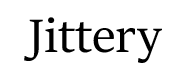Developers can optimize the performance of a Bootstrap-based website or application by implementing several key strategies. These strategies focus on reducing the overall load time, improving responsiveness, and enhancing user experience. By following these best practices, developers can ensure that their Bootstrap-based projects perform efficiently and provide a seamless user experience.
1. Minimize and Concatenate CSS and JavaScript Files:
One of the primary steps to optimize performance is to minimize and concatenate CSS and JavaScript files. This process involves reducing the number of separate files by combining them into a single file. By doing so, the number of HTTP requests required to load the website or application decreases, resulting in faster loading times. Additionally, minimizing CSS and JavaScript files by removing unnecessary whitespace, comments, and unused code further improves performance.
2. Utilize CDNs for Bootstrap Assets:
Leveraging Content Delivery Networks (CDNs) for hosting Bootstrap assets can significantly enhance performance. CDNs distribute static files across multiple servers worldwide, allowing users to download them from the server closest to their location. This reduces latency and improves loading times. Developers can link to Bootstrap's CSS and JavaScript files hosted on popular CDNs like BootstrapCDN or MaxCDN.
3. Optimize Images:
Images often contribute to a significant portion of a website's overall size. Optimizing images by compressing them without compromising quality is crucial for improving performance. Developers can use image compression tools or leverage responsive image techniques, such as using the srcset attribute, to serve appropriately sized images based on the user's device and viewport.
4. Implement Lazy Loading:
Lazy loading is a technique that defers the loading of non-critical resources, such as images or videos, until they are needed. By implementing lazy loading, developers can reduce the initial load time of a page and improve perceived performance. There are various JavaScript libraries available, such as lazysizes or Intersection Observer API, that simplify the implementation of lazy loading.
5. Optimize Typography:
Typography plays a vital role in the overall aesthetics and readability of a website or application. Developers can optimize typography by utilizing system fonts or web-safe fonts, which are pre-installed on users' devices, reducing the need for additional font files to be downloaded. Additionally, limiting the number of font variations and sizes used can help minimize the impact on performance.
6. Use CSS and JavaScript Minification:
Minifying CSS and JavaScript files involves removing unnecessary characters, such as whitespace, comments, and line breaks. This reduces file sizes and improves loading times. Developers can utilize various tools and build processes, such as Grunt or Gulp, to automate the minification process and ensure consistent optimization.
7. Optimize Bootstrap Components:
Bootstrap provides a wide range of components that developers can use to build their websites or applications. However, not all components may be necessary for a particular project. By selectively including only the required Bootstrap components, developers can reduce the overall file size and improve performance. Additionally, customizing Bootstrap's default styles and overriding them with project-specific styles can help reduce the reliance on unnecessary CSS rules.
8. Enable Gzip Compression:
Enabling Gzip compression on the server-side can significantly reduce the size of transferred files. Gzip compresses text-based resources, such as HTML, CSS, and JavaScript files, before sending them to the client's browser. This compression technique can result in substantial file size reductions, leading to faster download times and improved performance.
9. Optimize Server-Side Performance:
While Bootstrap primarily focuses on client-side optimization, server-side performance is equally important. Developers should ensure that their servers are properly configured to handle requests efficiently. Techniques such as caching static resources, enabling HTTP/2, and implementing server-side caching mechanisms can significantly enhance overall performance.
10. Regularly Monitor and Test Performance:
Optimization is an ongoing process, and developers should regularly monitor and test the performance of their Bootstrap-based websites or applications. Tools like
Google PageSpeed Insights, Lighthouse, or WebPageTest can provide valuable insights into performance bottlenecks and suggest further optimizations. By continuously monitoring and testing, developers can identify and address any performance issues promptly.
In conclusion, optimizing the performance of a Bootstrap-based website or application involves a combination of techniques such as minimizing and concatenating files, utilizing CDNs, optimizing images, implementing lazy loading, optimizing typography, minifying CSS and JavaScript, selectively including Bootstrap components, enabling Gzip compression, optimizing server-side performance, and regularly monitoring and testing performance. By following these best practices, developers can ensure that their Bootstrap projects deliver a fast, responsive, and user-friendly experience.